There has been a lot of talk recently about the differences between interlaced and progressive scanning in digital video. This article isn’t meant to be an in depth technical explanation of the specific details, but instead a brief explanation of the most important points for filmmakers who are not interested in the in depth technical explanation but instead are interested in how the two shooting standards will have an impact on their films.
If you decide to do further research on this subject you should understand the vocabulary and short forms that are used. First of all, you often see “i” to represent interlaced and “p” to represent progressive. For example: 480p or 480i.
Interlaced scanning
Interlaced scanning is simply displaying alternating sets of lines. First even numbered lines are displayed and then odd numbered lines are displayed. Each even set of lines are displayed for 1/60th of a second and then the odd lines are displayed for 1/60th of a second. This process is repeated over and over again. Each time an odd number series of lines are displayed it is called a “field”. The same name is given to the even set of lines. Because each field happens so quickly we are given the illusion of a whole image. However, we are only being presented with half an image and very quickly after that we are presented with the other half of the image as shown in this figure.
Progressive video on the other hand displays the entire image in 1/60th of a second.
The consequences of using interlaced are predictable. Because you’re only capturing half of the image at a time, movement within the frame (due to either camera movement or subject movement) may cause motion artifacts. This happens especially when the movement is quick enough to cause noticeably different positions of the fields. For example, if you’re filming interlaced from a moving car you’ll notice motion artifacts.
Progressive scanning
Progressive video, as stated above captures 1 entire image per frame. This means you’ll avoid the problem of motion artefacts. That being said, progressive video is not mainstream yet because it’s more expensive. However, there are a few camera models that are reasonably affordable for independent filmmakers. For about $3000 you can get the Panasonic AG-DVX100 which shoots progressive video. The Canon XL-2 is another option for shooting progressive video.
Progressive video is desired by independent filmmakers because the look of progressive resembles the look of film. Progressive scanning results in a clearer image and as mentioned above, progressive scanning handles movement differently. The cameras mentioned above also have the ability to shoot 24p which also helps give your video the “film look” making it desirable to many filmmakers.
LCD LED TV Screen Panel Repair And Bypassing Method By Imran Ashraf.
LCD LED TV Screen Panel Repair And Bypassing Method By Imran Ashraf.

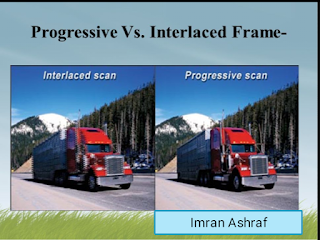




No comments:
Post a Comment